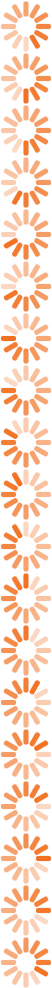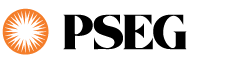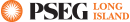Doing Business with PSEG
Welcome to Our Family
PSEG encourages potential suppliers to register their business on the PSEG Supplier Management System. Registering your business on our website will ensure all PSEG buyers have detailed and accurate information about your business to make informed buying decisions.
- Completing a supplier profile on the PSEG Supplier Management System is the first step to doing business with PSEG.
- Please create a supplier profile in the PSEG system or to update an existing profile.
Transacting with PSEG
Learn how suppliers interact with us through our ARIBA Procurement to Pay system.
-
Welcome to the PSEG family of suppliers.
As an important part of PSEG’s continuing efforts to improve supplier relationships, PSEG requires all current/active PSEG suppliers register their business our new Supplier Certification Portal hosted by Dun & Bradstreet (D&B). This will ensure PSEG meets mandated compliance requirements regarding Supplier authentication and verification while also giving suppliers the ability to update or establish a D&B profile.
All companies must have a D&B D-U-N-S Number to register. If you are not sure of your D‑U‑N‑S number or do not have one, you will be prompted to search for an existing D-U-N-S Number assignment. If you are unable to locate the D-U-N-S number, you will be provided with instructions on how to obtain one.
Current suppliers should have received an email notification with a user id and password.
- There is a nominal feel for this registration, and it is payable online via credit card.
If you are a current PSEG supplier and have a user id and password, please log in here.
Otherwise, If you have questions or need assistance with the registration process, please contact D&B Customer Support at the following numbers:
- United States: (866) 322-2761
- Outside the United States: (866) 322-4685
- Email: slrm@dnb.com
-
Wood Mackenzie is PSEG’s web based collaborative sourcing tool that enables invited suppliers to submit proposals in direct response to a specific buyer’s request. Suppliers will first need to create a user profile
Invited suppliers only, please follow the instructions below for additional information or to log in to Wood Mackenzie:
- Visit Wood Mackenzie and click the orange “LOGIN” button.
- Enter your user name and password and click “Login” (user names and passwords are case-sensitive).
- If you have forgotten your user name or password, click the “Forgot Username or Password?” link, enter your e-mail address, and click “Request Password”.
- Your browser will take you to the Wood Mackenzie Sourcing Dashboard.
- View our Supplier Registration Guide for detailed instructions.