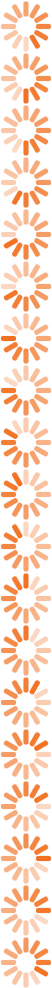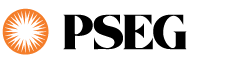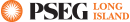Careers FAQs
-
Yes. PSEG is always looking for new talent. You can search and apply for open jobs by keyword, category or location in our career section at pseg.com/careers or psegliny.com/careers.
-
To apply, you'll need to create a profile or log in as a returning user on the PSEG Careers Site. Once you find a position you'd like to apply for, click the apply button. You will receive an email confirmation for every job that you apply for. If you do not receive a confirmation email, your application has not been received.
-
You must first fill out the online application. Resumes that are mailed, e-mailed or hand-delivered to PSEG locations or to a PSEG employee will not be considered. Once you have submitted an online application, you should receive an acknowledgment of receipt of your application within 48 hours. Our employment team will review it and notify you via email or phone if you have been selected to participate in the next step of the recruiting process. This may include taking a test, if one is required for the position to which you are applying. You can find details regarding the pre-employment testing at here.
Almost all positions require pre-employment background verification, medical review and a pre-employment drug screen. PSEG is an equal opportunity employer and all qualified applicants will receive consideration for employment without regard to race, color, religion, sex, national origin, disability status, protected veteran status, or any other characteristic protected by law.
-
Yes, you'll be prompted to create an account when you are ready to apply for a job. Fill out the online form to continue with your application.
-
We have a variety of opportunities including Operations, Customer Service, Engineering, Mechanical, Skilled Labor, Information Technology, Corporate, and more. Please see the Featured Jobs section or use the search to view jobs by keyword or location.
-
No, you can search our job openings as a visitor, but you'll need to create an account in order to apply.
-
Join the Talent Community or search all jobs by key word. Once you hit search jobs and “create alert” button will appear below the keyword search box. Select how often you wish to review the alert, then click the create alert button.
-
Once you have established a Candidate Profile in our system, you will be able to access your profile at any time by logging into our Career Center. Once you are logged in, you can update your profile to include updated resume and employment history, cover letter and contact information as necessary. It is important to keep this information up to date so that a recruiter can contact you.
-
You'll receive notice that we have received your application. If you do not receive a confirmation email within 48 hours, please check the junk folder in your email.
-
Log into your candidate profile. The status of your application can be found in the “Jobs Applied” section of your candidate profile.
-
Once submitted, your resume enters our tracking system where recruiters can screen candidates, as well as track your progress through the hiring process.
-
Yes. You will receive an email confirmation when you submit your candidate profile. In addition, each time you apply for a position an email is sent to acknowledge that your application has been received.
-
Log into your candidate profile to check the status of your application. Please continue to visit our site to search and apply for new opportunities.
-
You will receive an email confirmation for every job you apply for. If you are selected to move forward to next steps, we will contact you via the contact information you have on your candidate profile. Please keep your contact information, including your email and phone number, up to date.
-
Positions are posted on our website as they become available. You are invited to set up a job alert in case jobs in your area are posted on the site.
-
Check out the section “Acing Your Interview” by here.
-
Yes, PSEG is committed to providing reasonable accommodation to individuals with disabilities. If you have a disability and need assistance applying for a position, please call 973-430-3845 or email: accommodations@pseg.com. Any information provided regarding a disability will be kept strictly confidential and will not be shared with anyone involved in making a hiring decision.
-
Check out our benefits here.
-
If you would like to stop receiving e-mail notifications, update your account and delete any saved searches that are active.
-
Click the "forgot password" link to reset your password and follow the directions for resetting your user ID and/or password.